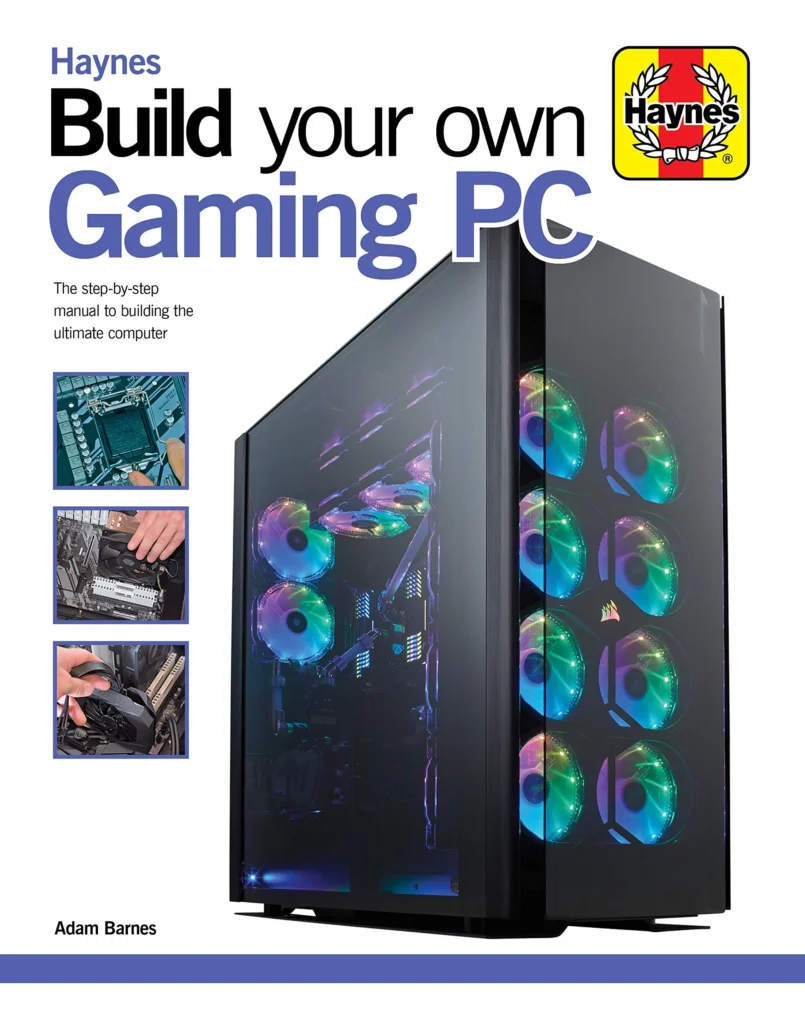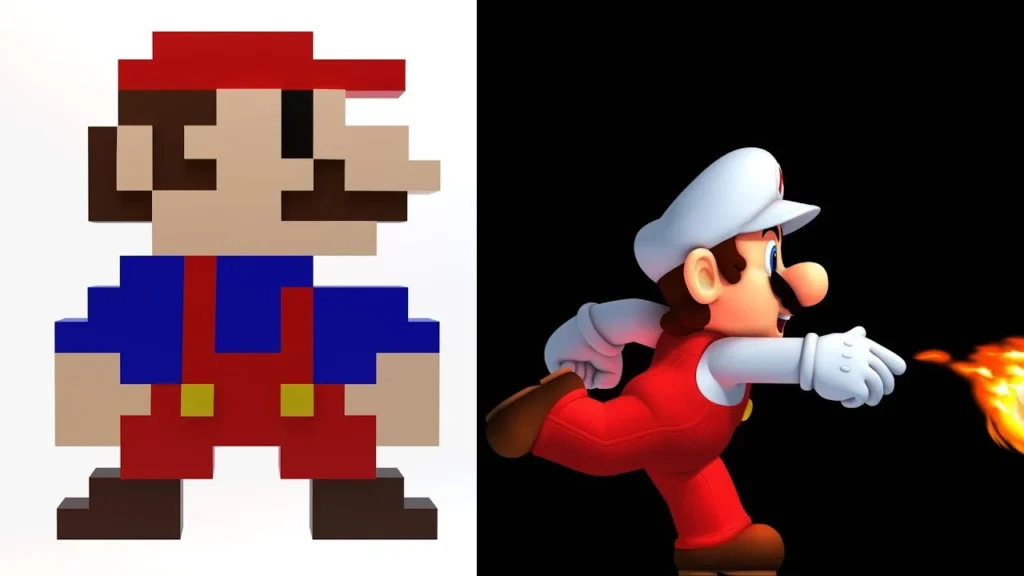Building the ultimate gaming PC requires careful consideration of the components that will provide the best performance and experience for the user. How to Build the Ultimate Gaming PC involves selecting the most powerful and compatible CPU, GPU, RAM, motherboard, and storage options to ensure smooth gameplay and high frame rates. Additionally, choosing a high-quality power supply and efficient cooling system is essential to maintain the stability and longevity of the system during intense gaming sessions.
When constructing a gaming PC, it’s important to consider alternative components such as liquid cooling systems, RGB lighting options, and customizable cases to personalize the build and enhance the overall gaming experience. Additionally, exploring different overclocking techniques and advanced cooling solutions can help maximize the performance of the system without compromising its stability. Furthermore, investing in high-resolution monitors, gaming peripherals, and ergonomic accessories can complement the ultimate gaming PC build and create an immersive and comfortable gaming setup.
1. Choosing the Right Components
When building the ultimate gaming PC, it’s crucial to choose the right components. The processor, graphics card, motherboard, RAM, storage, power supply, and cooling system all play a significant role in the performance of your gaming rig. You’ll want to select a high-performance CPU, such as an Intel Core i9 or AMD Ryzen 9, to handle the demands of modern games. Pairing it with a powerful graphics card, such as an NVIDIA RTX 3080 or AMD Radeon RX 6800 XT, will ensure smooth and immersive gaming experiences.
Additionally, investing in a high-speed SSD for storage and ample RAM will help reduce loading times and provide a seamless gaming experience. Selecting a reliable power supply to handle the power demands of your components and a robust cooling system to keep temperatures in check are also essential for a high-performance gaming PC.
2. Overclocking for Maximum Performance
Overclocking is a method used to push the performance of your hardware beyond its factory settings. This can lead to significant performance gains, especially in gaming. However, it’s important to note that overclocking can generate additional heat and put more stress on your components, so proper cooling is essential. Additionally, not all hardware is designed for overclocking, so be sure to do your research and invest in components that are known for their overclocking capabilities.
When overclocking, it’s crucial to do so gradually and cautiously, making small adjustments and monitoring the temperatures and stability of your system. With the right components and careful overclocking, you can squeeze out every last drop of performance from your gaming PC.
3. RGB Lighting and Aesthetics
Building the ultimate gaming PC isn’t just about performance—it’s also about aesthetics. RGB lighting has become a popular choice for gaming setups, allowing users to customize the look of their PC with vibrant, customizable lighting. From RGB fans and RAM to LED strips and liquid cooling systems, there are a plethora of options to add a personalized touch to your gaming rig.
Furthermore, cable management and case selection play a crucial role in the overall aesthetics of your build. Investing in a high-quality case with ample cable management options can help create a clean and visually appealing setup. Whether you prefer a sleek and minimalist look or a bold and vibrant style, paying attention to the aesthetics of your gaming PC can elevate the overall experience.
4. Optimizing for 4K and VR Gaming
With advancements in display technology, many gamers are turning to 4K and VR gaming for a more immersive experience. To build the ultimate gaming PC capable of handling these demanding tasks, it’s important to prioritize components that can deliver high resolutions and smooth frame rates. This includes a powerful graphics card, ample RAM, and a high-speed storage solution to minimize load times.
Additionally, investing in a high-resolution monitor or VR headset and ensuring compatibility with your gaming PC is crucial for a seamless experience. With the right components and peripherals, you can immerse yourself in the stunning visuals and immersive worlds of 4K and VR gaming.
5. Custom Water Cooling Solutions
While air cooling is sufficient for many gaming PCs, custom water cooling solutions can take your system to the next level. By using liquid to transfer heat away from your components, water cooling can provide more efficient and effective cooling, allowing for lower temperatures and quieter operation. This can be particularly beneficial for overclocking and maintaining optimal performance under heavy loads.
Building a custom water cooling loop involves careful planning and assembly, including the use of water blocks, radiators, pumps, tubing, and coolant. While it may require more effort and maintenance than traditional air cooling, the aesthetic and performance benefits of a well-designed water cooling system can be well worth the investment for the ultimate gaming PC.
6. Future-Proofing Your Build
Technology advances at a rapid pace, and gaming hardware is no exception. When building the ultimate gaming PC, it’s important to consider future-proofing your build to ensure it remains relevant and capable for years to come. This involves investing in high-quality, reliable components with room for upgrades, such as a motherboard with ample expansion slots and support for the latest technologies.
Additionally, staying informed about upcoming hardware releases and industry trends can help you make informed decisions when building your gaming PC. While it’s impossible to future-proof entirely, thoughtful consideration and planning can help extend the lifespan of your gaming rig and delay the need for major upgrades in the future.
7. Fine-Tuning and Benchmarking
Once your gaming PC is built, fine-tuning and benchmarking can help optimize its performance and ensure everything is running as it should. This involves adjusting settings in the BIOS, updating drivers, and running stress tests to ensure stability under heavy loads. Benchmarking tools can also be used to measure the performance of your gaming PC and compare it to similar systems.
By fine-tuning your gaming PC and running benchmarks, you can identify any potential issues, optimize performance, and ensure that your system is delivering the best possible gaming experience. This ongoing maintenance and testing can help you get the most out of your hardware and address any performance bottlenecks as new games and applications are released.
8. Personalizing Your Setup
Finally, personalizing your gaming setup can add the finishing touches to your ultimate gaming PC build. This can include customizing your desktop with gaming wallpapers and themes, setting up a multi-monitor display for enhanced productivity and gaming immersion, and investing in gaming peripherals such as mechanical keyboards, high-DPI mice, and surround sound headphones.
Creating a comfortable and personalized gaming environment can enhance your overall gaming experience and make your ultimate gaming PC feel truly yours. Whether it’s adding a touch of personal flair or optimizing your setup for competitive gaming, the final touches can make a significant difference in your enjoyment of your gaming rig.
| Component | Recommendation |
|---|---|
| CPU | Intel Core i9-9900K or AMD Ryzen 9 3900X |
| GPU | NVIDIA GeForce RTX 2080 Ti or AMD Radeon RX 5700 XT |
| RAM | 32GB DDR4 3200MHz |
| Storage | 1TB NVMe SSD and 2TB HDD |
| Motherboard | ASUS ROG Strix Z390-E or MSI MPG X570 Gaming Pro Carbon |
| Power Supply | 850W 80+ Gold Certified |
| Case | NZXT H710i or Phanteks Enthoo Pro |
| Cooling | Corsair H115i RGB Platinum or Noctua NH-D15 |